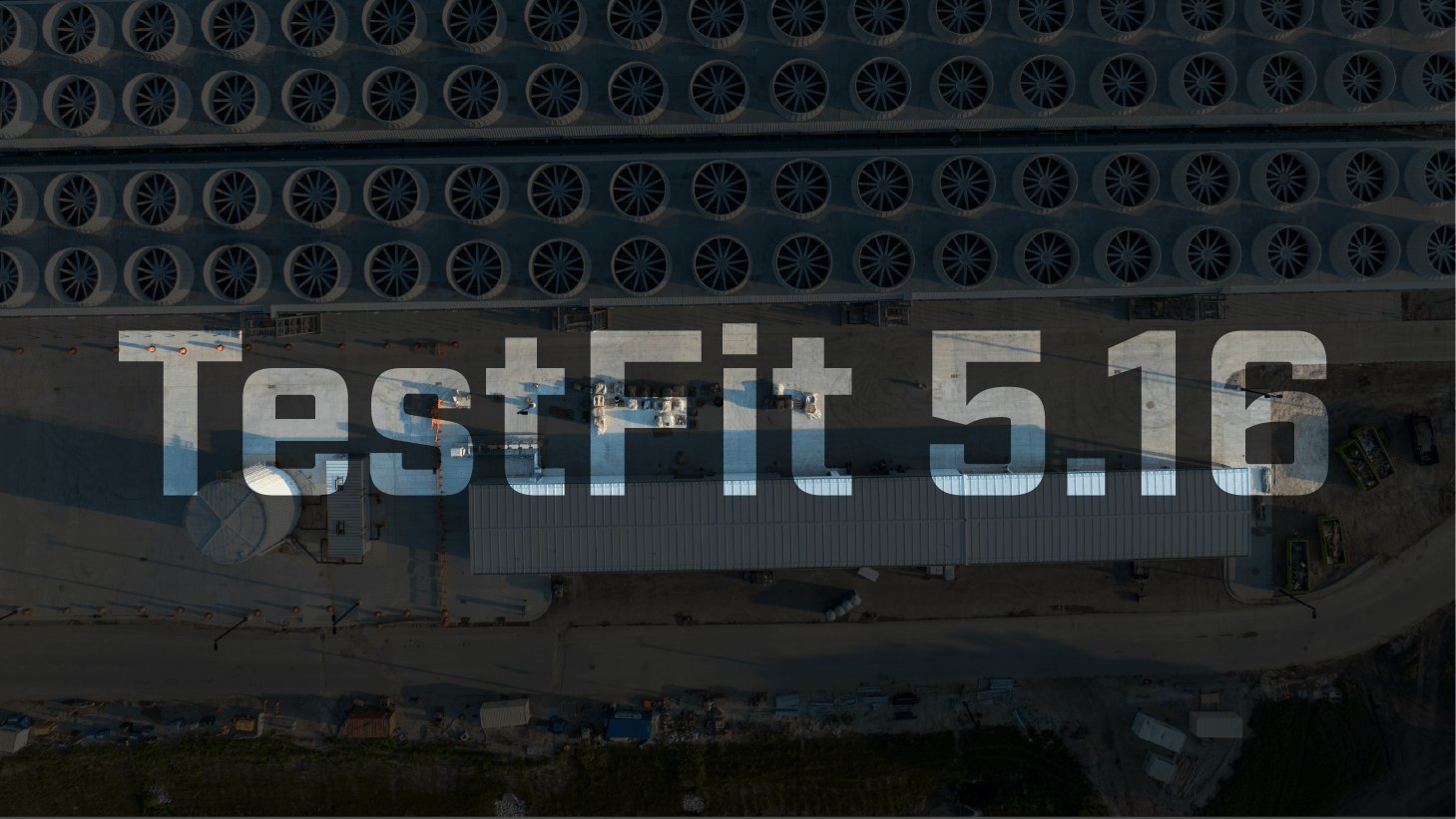Introducing Enscape for TestFit
Real-Time Building Generation and Visualization
We’re proud to connect the world’s most powerful building configurator to the world’s leading visualization engine. For those of you that aren’t familiar with Enscape, it’s “real-time rendering that brings your visual exploration directly into your modeling tools so you can focus on creating, designing, and building.”. It’s an industry standard for presenting stunning, life-like imagery to key stakeholders, and we’re proud to partner with such a visionary team.
Creating feasibility studies faster, with financial metrics PLUS excellent visualization helps you create more value, faster. The traditional process would’ve involved splicing unit plans together in CAD or Revit, counting and calculating takeoffs, and calculating metrics like net rentable & parking ratios. Then you would’ve spent a lot of time getting the presentation right, only for your client to ask you to change one aspect, and you basically would have to start over from scratch.
Enscape for TestFit allows you to get to the best design faster, while visualizing the very realistic outcome. You can iterate on the fly and everything updates, from metrics in TestFit, to your visuals in Enscape.
How it Works
Compare your chosen schemes and visions by simply launching Enscape. Any changes made in TestFit will automatically update in Enscape. This will enable exciting new workflows, like editing in plan and viewing changes in rendered 3D.
With the power of co-creation, parametrically adjust key rendering assets such as cars and trees. You can also move these manually afterwards.
Understand Site Context
Explore your building’s sense of place within a chosen community by turning on context buildings in TestFit and exploring the surrounding area in the beauty of Enscape.

Shadow Studies & More
Improve upon TestFit’s existing lighting tools with complex inputs like calendar input and time of day for shadow studies with Enscape.
Export Your Enscape Visuals
Export crafted views to lossless .png for beautiful client & stakeholders presentations.
How to Get Started with Enscape for TestFit
TestFit clients will automatically get TestFit for Enscape for free until January upon updating their software to TestFit 2.22. After January, the integration will be part of a newer TestFit offering.
Check out our Knowledge Base article for how to use TestFit for Enscape. You can also check out this webinar recording.
Not a TestFit client yet? Request a trial here.
Other Features
- Added a welcome screen showing useful links, recent files, and patch notes.
- Added a tool to draw spaces from a centerline and offset dimension.
- Improved unit image attachment resolution at farther zoom levels.
Fixes
- Fixed space colors not updating on color picker interactions.
- Fixed color picker popups creating scrollbars in the source panel.
- Fixed road intersections overlapping buildings when inside sites.
- Fixed color picker popups creating scrollbars in the source panel.
- Fixed some plan elements remaining interactive when covered by a panel.
- Fixed some context menus showing up outside the window.
- Fixed incorrect floor load and gross area for detailed office buildings.
- Fixed some 3D objects being culled when viewed through glass windows.
- Fixed some Windows computers avoiding the dedicated GPU by default.