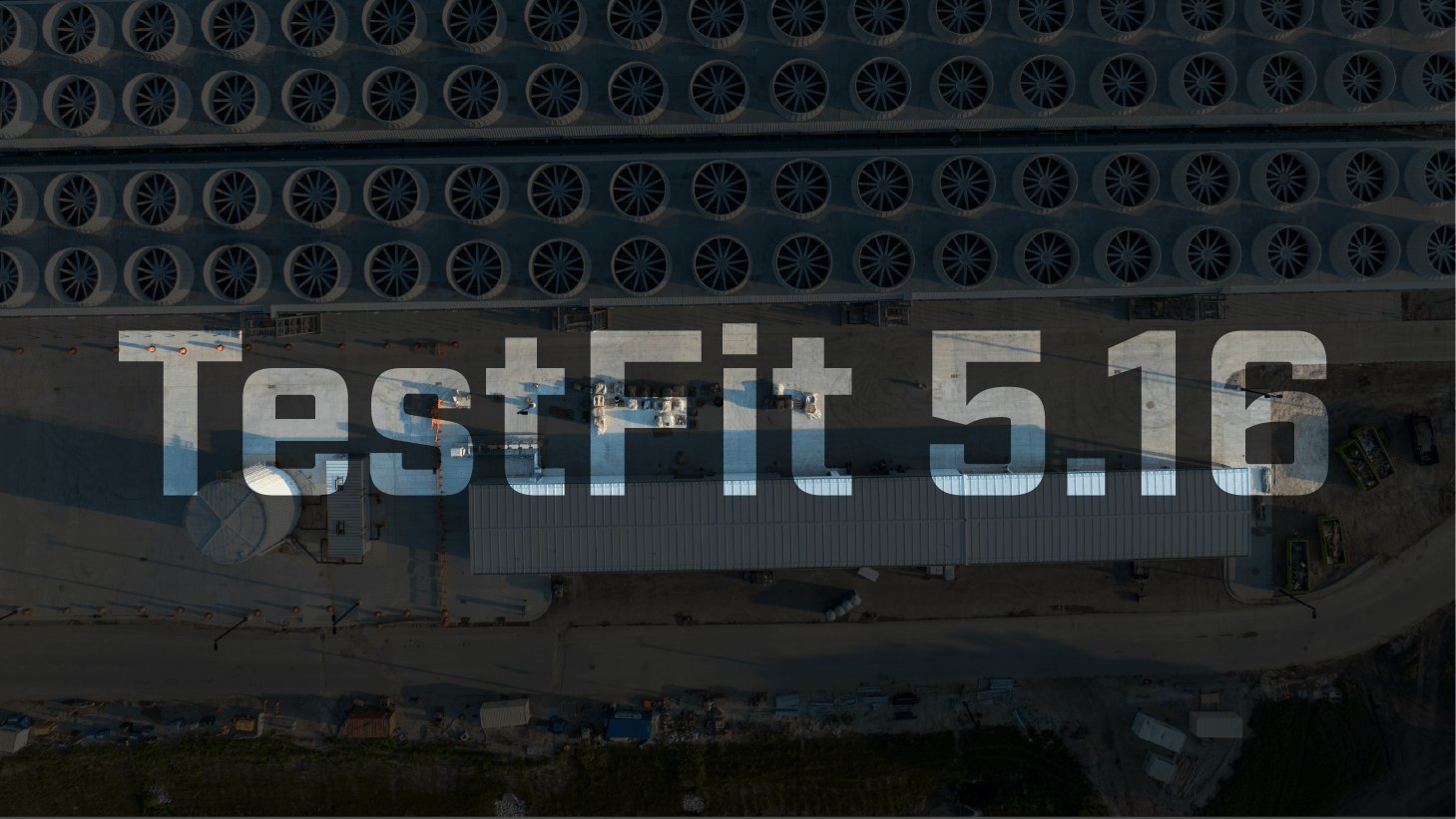Summary of TestFit 2018 releases.
Shadows Update
December 2018 + January 2019
TestFit 1.009
Highlights
* Rapidly perform shadow studies based on date and time of day
* Added shadows, underlays, and additional geometry details to the 3D model
* Change colors of units and spaces
* Added metes and bounds input for sites
Details
* Reduced the frequency of bifurcated outside corner units
* Shadows can be enabled via the toolbar
* Added a handle to move and rotate sites and underlay images
* Detailed models can be disabled in the settings panel
* Added an option to Windows Explorer's context menu to open rsd files
Reported Issues
* Fixed unit tabulation values in PDF
* Fixed a bug with loading certain types of old rsd files
* Fixed a case where the garage would not move in manual mode
* Fixed a crash when placing multiple spaces
Schemes Update
November 2018
TestFit 1.007
Highlights
* Quickly generate and compare multiple different schemes.
* Unit names can be changed.
Details
* Added several new default presets.
* Added beds, baths, and lot coverage to the tabulation.
* Improved rectangular garage sizing for wraps.
* Fixed a missing error marker for certain types of garage ramp failures.
* Fixed the level numbers in the CSV exporter.
Reported Issues
* Applying a preset no longer changes site setbacks.
Hotfix
October 2018
TestFit 1.006
* Fixed an application crippling building mass bug
Parking Update
September + October 2018
TestFit 1.005
Highlights
* Parking-only sites are now allowed.
* Replaced parking stall average area with actual parking stalls.
* Added support for non-rectangular garages.
* Ramps can be optionally placed in garages.
Details
* Some errors will be marked in the building instead of blocking the solver.
* Added a button for restoring full-auto mode from manual mode.
* Added polygon area and radial measurement tools.
Reported Issues
* Fixed a case of common area overlapping amenity space.
* Fixed financial information formatting in PDF report.
Dynamo BIM Update
August 2018
TestFit 1.004
Highlights
* Fine-tuned various geometries to improve Dynamo/Revit integration.
Details
* Amenity and facade walls adhere to insets from corner units.
* Fixed a few panel/toolbar layout issues.
* Fixed a small calculation error when lifts are inside the garage.
* Removed duplicate walls near lifts and stairs.
Unit Editor Update
July 2018
TestFit 1.003
Highlights
* Added the unit editor for inline, inside, outside, and end of corridor units
Details
* Fixed the installation warnings about being an unknown software publisher.
Lifts Update
June 2018
TestFit 1.002
Highlights
* Added support for parametric elevators
* Added PDF report export
* Added support map tile re-use
Details
* Added (colored) cover, unit, and tabulation pages to the PDF export.
* Improved map performance and offline support.
Reported Issues
* Fixed a crash when loading maps.
* Fixed a bug where adjusting setbacks to 0' cleared the site.
* Fixed a bug where switching measurement systems broke the image loader.
Urban + Dev Update
May 2018
TestFit 1.001
Highlights
* Added support for multiple sites in the same plan.
* Added cost and income parameters and tabulations.
* Added support for the metric system.
Details
* Spaces are now grouped by name in tabulation.
* Only the currently viewed level is exported to a DXF document.
Reported Issues
* Text input responds better to international keyboard layouts.
* Fixed a crash when setting all unit weights to 0.
* The tab key can be used to navigate forms and input fields.
* Fixed the feedback form to correctly wrap text.
TestFit 1.0
April 2018
TestFit 1.0
Highlights
* Changed the default color theme to light. The original dark theme can be re-enabled from the settings panel.
* Added support for custom building presets.
* Added an exporter to SketchUp's skp file format.
Details
* Fixed a case of missing stairs in long corridors.
* Added a section view to help visualize building verticality.
It is hidden by default but can be toggled from the settings panel.
* Fixed a case of mass disappearing in manual mode.
* Common area can be disabled, allowing a custom efficiency input.
This is only allowed after disabling firewalls, stairs, amenities, and units.
* Fixed a bug with dragging setbacks to 0'.
Reported Issues
* Fixed a case of overlapping corridors.
* Fixed a case of small sites producing no solutions.
* Fixed a case of missing units when studios are disabled.
Wrap-Podium Update
March 2018
Patch 0.015
Highlights
* Added support for buildings with both wrap and podium elements.
* Added toggles for units, firewalls, stairs.
* Added layers, line types, and colors to the dxf exporter.
Details
* Improved the automated mass placement algorithm.
* Improved the control and visualization of garage growth for wraps.
Reported Issues
* Fixed a case of stairs not being placed in all dead ends.
* Fixed some odd behavior with the property line tool.
* Improved the clarity and usability of file open/save dialog boxes.
Manual Mode Update
February 2018
Patch 0.014
Highlights
* Added manual adjustment and placement of garage and building mass.
* Added support for additional amenity spaces.
* Added a measurement tool.
* Added a feedback form.
Details
* Allow podiums with garages entirely below grade.
* Amenity level is now customizable.
* Fixed an instance of incorrect offsets for garage placement guides.
* Fixed placement of tiny units near garage corners.
Input Update
January 2018
Patch 0.013
Highlights
* Enhanced the property line tool.
* Building input parameters can be entered manually.
* Changed unit mix percentage to weight.
Details
* Small details are hidden at distant zoom levels.
* Fixed podium alignment when growing perpendicular to the property line.
* Solutions will be generated on any change if enough data has been provided.
* Fixed loading a save file with no geometry.
* Fixed panning in the image importer when trackpad mode is enabled.
* Fixed a crash in stair solver.
* Fixed a crash when the setback was 0.